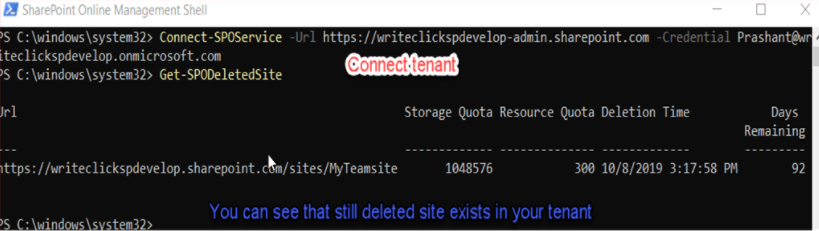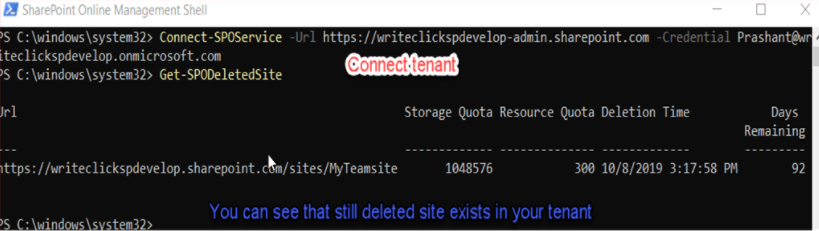
Prepared based on the below articles https://www.c-sharpcorner.com/article/reusing-a-deleted-sharepoint-online-team-site-name/ https://morgantechspace.com/2018/07/how-to-reuse-deleted-sharepoint-site-url.html --------------------------------------- When you delete a SharePoint Site from Office 365, by default the deleted site will be retained in the Site Collection Recycle Bin for 93 days (Retention Period) and if you have deleted a site collection, then the site collection will be retained in Tenant Recycle Bin. The deleted sites are automatically emptied from the Site Collection/Tenant Recycle Bin after the retention period. You can restore a deleted site before this retention period time end. Scenario 1: Consider that you have deleted a team site and you want to create another site with same name and site url. In this case, you can create a site with the same name but you can’t reuse the deleted site url until the deleted site exists in Recycle Bin. If you are creating another site ...